Are you ready to turn your blog or website into a money-making machine? Google AdSense is one of the best ways to do it. However, getting AdSense approval can be tricky if you need to know what you’re doing. Fear not! This article will guide you through a step-by-step process to get AdSense approval in seven days using simple words and easy-to-follow tips.
Also Read: How to Receive Payment from International Clients through SadaPay
Day 1: Prepare Your Website
Create Quality Content: Start by writing at least 15-20 high-quality, original articles. Each article should be at least 500 words long. Avoid copying content from other websites. Google loves unique content that offers value to readers.
Design a Clean and Professional Layout Your: website should look clean and professional. Choose a simple, responsive theme. Avoid clutter and ensure easy navigation. A well-organized site with a good user experience increases your chances of approval.
Create Essential Pages: Certain pages are crucial for AdSense approval. Make sure you have the following:
- About Us: This page tells visitors who you are and what your website is about.
- Contact Us: Provide a way for users to contact you, including an email address or contact form.
- Privacy Policy: This page explains how you handle user data. You can find free privacy policy generators online.
- Terms and Conditions: Outline the rules for using your website.
Day 2: Focus on Content Quality
Improve Readability: Write in simple, easy-to-understand language. Break your content into short paragraphs, and use headings, bullet points, and images to make it more engaging. A well-structured article keeps readers on your page longer.
Avoid Grammatical Errors: Use tools like Grammarly to check for spelling and grammatical mistakes. Polished, error-free content looks professional and trustworthy.
Add Images and Videos: Incorporate relevant images and videos to enhance your content. Ensure you have the right to use these visuals or free stock images. Multimedia elements make your articles more appealing.
Also Read: Which card is best for international transactions in Pakistan?
Day 3: Ensure Mobile Compatibility
Responsive Design: Make sure your website is mobile-friendly. A significant portion of users access the Internet through mobile devices, and Google prioritizes sites that offer an excellent mobile experience. Test your site on different devices to ensure compatibility.
Speed Optimization Page: loading speed is critical. Use tools like Google PageSpeed Insights to check your site’s speed and follow recommendations to improve it. Faster sites provide a better user experience and are favored by Google.
Day 4: Build Traffic and Engagement
Promote Your Content: Share your articles on social media platforms like Facebook, Twitter, and LinkedIn. Engage with your audience by responding to comments and questions and building traffic and user engagement signals to Google that your site is active and valuable.
Guest Blogging: Write guest posts for other blogs in your niche. This helps you build backlinks and drive traffic to your site. High-quality backlinks can boost your site’s authority and improve your chances of AdSense approval.
Join Online Communities: Participate in forums and online communities related to your niche. Share your expertise and link back to your website when appropriate. This can drive targeted traffic and increase your site’s visibility.
Day 5: Ensure Compliance with AdSense Policies
Review AdSense Policies. Familiarize yourself with Google AdSense policies. Ensure your site complies with all guidelines, including content, navigation, and ad placement policies. Non-compliance can lead to rejection.
Remove Prohibited Content. Avoid content related to hacking, gambling, adult material, or any other prohibited topics. Google strictly enforces its content policies, and having such content can lead to disapproval.
Limit Ads from Other Networks: If you’re already using other ad networks, consider reducing their presence on your site. Google prefers sites with minimal advertising clutter during the approval process.
Day 6: Apply for AdSense
Sign up for AdSense. Visit the Google AdSense website and sign up for an account. Provide accurate information, including your website URL, name, and address. Double-check all details to avoid mistakes.
Integrate AdSense Code:
- Once you receive the AdSense code, integrate it into your website.
- Place the code in a visible area where Google can quickly review it.
- Follow the instructions provided by Google carefully.
Also Read: The REAL Reason You’re Not Ranking Higher in Google
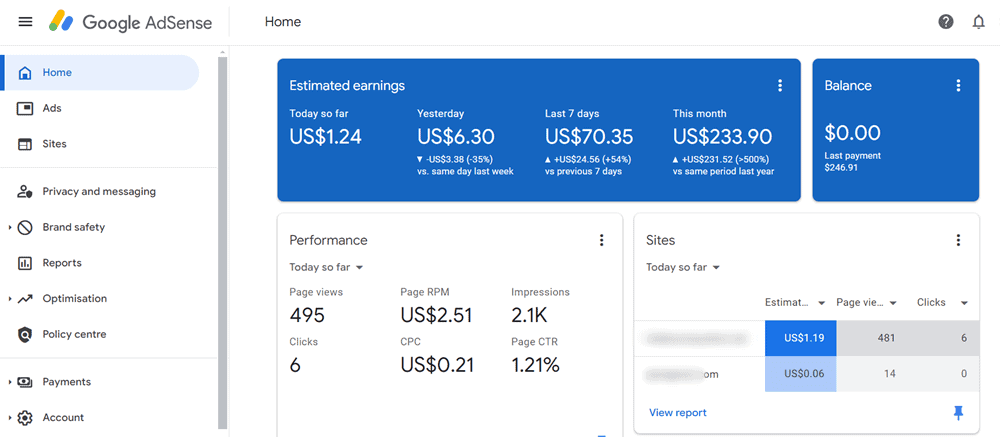
Day 7: Monitor and Optimize
Monitor Your Email: Watch your email for any updates from Google. They might request additional information or ask you to change your site.
Optimize Based on Feedback: If Google provides feedback or suggestions, implement them promptly. Address any issues they highlight and resubmit your application if necessary.
Be patient. Approval can sometimes take longer than expected. Avoid making frequent changes to your site during the review process. Trust that your hard work will pay off.
Final Thoughts
If you follow these steps diligently, you can get AdSense approval in just seven days. Focus on creating quality content, ensuring a professional design, and complying with AdSense policies. By doing so, you’ll be well on your way to monetizing your website with Google AdSense.
Remember, the key to success is persistence and attention to detail. Good luck on your journey to AdSense approval!

 Download RedotPay:
Download RedotPay: 










1 thought on “Tips to Get AdSense Approval in Just 7 Days”